436 58th Street, West New York, nj 07093
Workers Compensation Claims In New Jersey
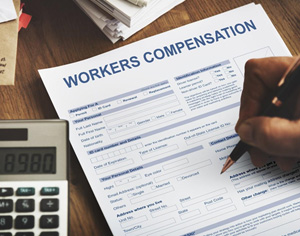 How Do I Properly Report My Workplace Injury?
How Do I Properly Report My Workplace Injury?
There are certain steps you should take to properly report your injury if you are hurt at work. First, you must tell your immediate supervisor about the accident. Next, make sure to tell management or your human resources department.
Your employer may have a workplace policy whereby you have to complete an accident or incident form. In that case, it’s imperative that you complete that form and submit it to your employer. If there are no procedures and management or HR doesn’t write anything down, send them a confirmation email or a letter.
Unfortunately, the worst-case scenario is that you are hurt so badly that you’re taken from the scene by ambulance. In this situation, make sure that you or someone on your behalf reports your injury to your employer in writing as soon as possible. When doing this, be sure to keep a copy of anything you send.
Your employer may deny benefits at first, but sending your employer a letter describing the injury and incident ensures you will have strong evidence. Additionally, it will protect you by proving you satisfied the state’s notice requirement in the event that you have to go to court.
Should I Report A Work Injury To The Worker’s Compensation Insurance Company?
The reality is that you don’t report your injury to the worker’s compensation company. Instead, you report the injury to your employer, whether that’s your direct supervisor, a manager, human resources, or a nurse on site. It’s important to note here that you do not need to report your injury to a coworker – only to someone in a position of authority.
Should I Report A Minor Work Injury Even If I Do Not Need Treatment?
If you only have a minor injury and do not need medical care, you should still report it to your employer. It’s vital to report every single injury because minor injuries can turn into more serious conditions if left untreated.
For example, suppose you fall at work and tweak your back. It only hurts a little, so you decide you’re going to continue working. But let’s say the injury doesn’t manifest itself as truly painful for another week or two. Since you didn’t report the injury when it happened, you won’t have any credibility. You can’t show evidence that you immediately let the employer know, which opens the door for them to deny the claim.
If it turns out that two weeks later you’re not really hurt, you won’t have anything to worry about and you can move on. But if you are truly hurt, you don’t want to shut the door – or make it difficult to open – by not reporting the incident immediately.
What Information Do I Need To Provide My Employer After An Injury On The Job?
After an injury on the job, you’ll need to provide your employer with a number of facts as soon as possible:
- Give specific information about the injury.
- Describe how the incident occurred.
- Show that you were working so they know the injury arose from and during your employment.
- Specify the body part that was injured and whether you need immediate treatment.
- Include any witnesses who may have seen the injury occur.
- And any other relevant information…
It’s important to note: If your employer doesn’t provide immediate treatment or tells you to go back to work, call an ambulance if you need immediate medical attention or go to the hospital immediately after your shift ends.
What Is The Importance Of Reporting An Injury To Your Employer Immediately In A Worker’s Comp Case?
In New Jersey, you only have a limited time to report your work-related injury incident. It is imperative you follow the law and notify your employer immediately, or as soon as possible.
By reporting the incident immediately, you drop many defenses that the employer and their insurance company could use to deny coverage by saying you were not hurt on the job. So urgency is crucial when reporting an injury, even a minor one, as it puts the employer on notice.
Will I Still Get Pay And Benefits If The Doctor Has Taken Me Off Work Because Of My Injuries?
In New Jersey workers’ compensation claims, the employer controls the employee’s medical treatment. This means, in essence, that if you are going to the doctor they chose for you, and their doctor is saying you cannot work, you will be given worker’s compensation benefits.
If you go to your own doctor, on the other hand, you must pay out of your pocket. This is true even if you have private health insurance – because you’re dealing with a work-related injury. Going to your own doctor also makes it so that you run the risk of the employer’s workers’ compensation insurance not paying for your visit.
What’s more, if you cannot work, you run the risk of not getting a paycheck – because it is not the employer’s authorized treating physician who is keeping you out of work. All that said, if your employer denies your claim, you have the right to go to your own doctor.
What Should I Do If I Have Been Injured At Work And My Employer Is Denying Benefits?
If your employer doesn’t want to treat you or isn’t giving you the benefits you’re entitled to, you need an attorney. An attorney can file a Motion for Medical and Temporary Disability Benefits with the court against your employer and their insurance company. This motion will outline the following:
- How and why your employer denied your claim;
- The history of your accident, which you reported promptly and thoroughly;
- The attempt you made to secure treatment from the insurance company or employer;
- A letter from the doctor showing that you have injuries that need specific treatment, and that the accident is what caused, (or by the legal phrase, “approximately caused”) the injuries that need the care.
For more information on Workers’ Compensation Claims In New Jersey, an initial consultation is your next best step. Get the information and legal answers you seek by calling (855) 208-3650.